Managing sites
Table of contents
Delete a site
The sites can be deleted only if you have edit rights to it. This is happening if you directly contributed to it, or the site is added to a map where you are a leader or owner.
From the site list
If you want to delete a site, you first need to find it under the manage section.
You can do this by browsing the Manage > Sites section or by browsing the map sites under Manage > Maps.
After you find the Site, you can check the context menu associated to it:
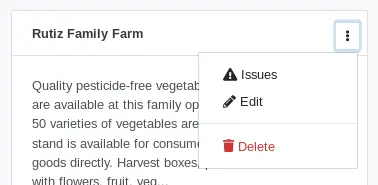
If you select Delete a message box will be prompted to confirm the deletion of the site.
From the site edit page
On the site edit page, in the side panel, you can find a delete site button.
If you press Delete a message box will be prompted to confirm the deletion of the site.