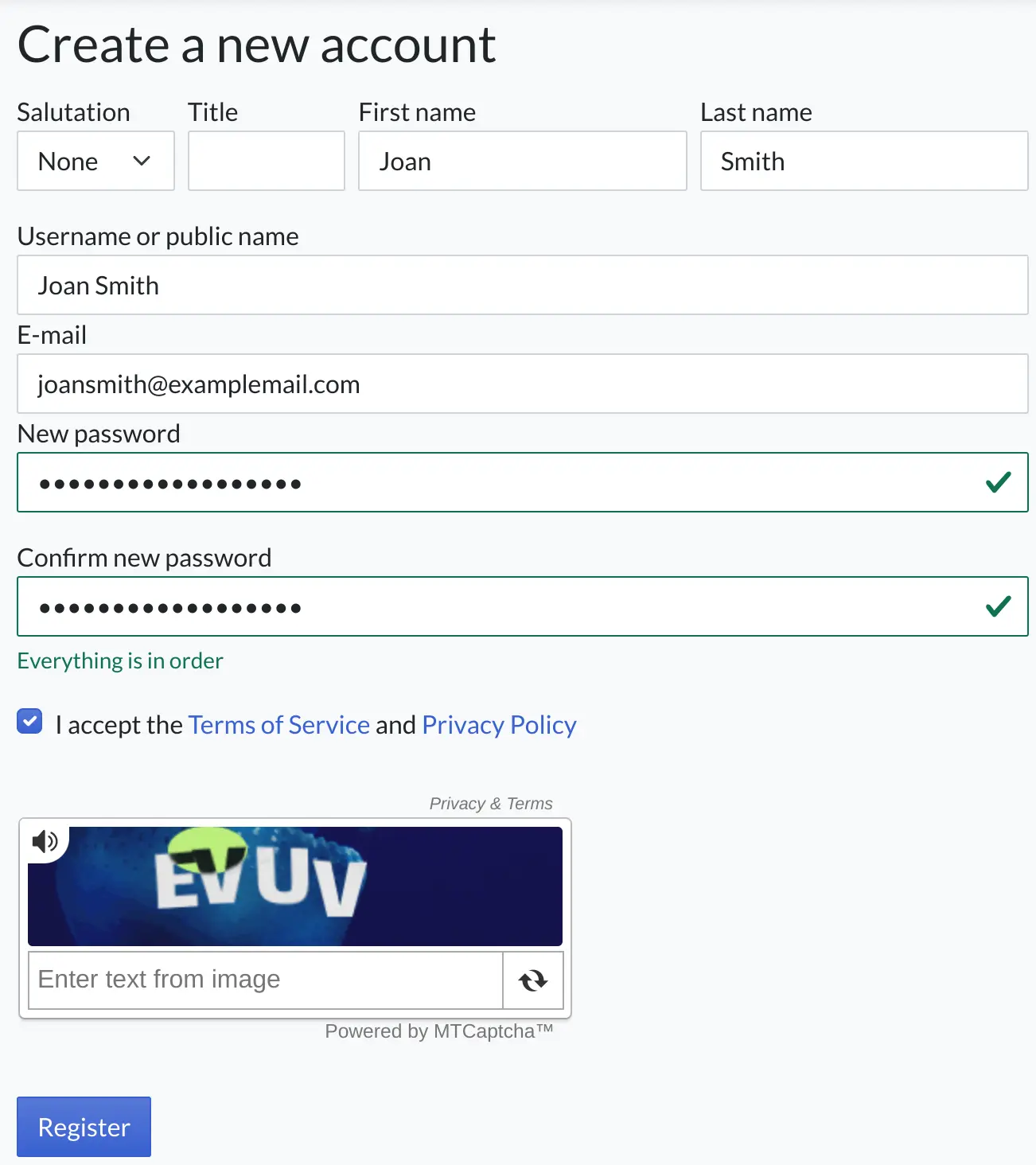Create a new account
Welcome new Green Mapmaker!
Here are the steps to create an account:
- Go to greenmap.org and click Sign In on the upper right.
- Then click Register here.
- Fill in the registration form as shown below and click Register.
You will receive a confirmation email (check your Spam folder if you don’t see the email). Click the link in the email to activate your account. Then you are ready to Sign in with your email and password.